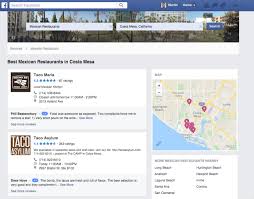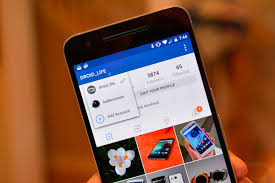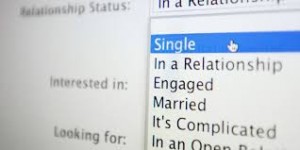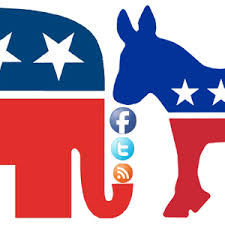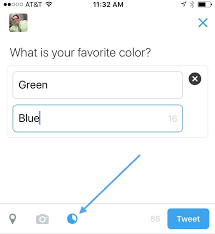Facebook Changes “Year in Review” Feature to Make it a Bit More Positive
In Social Media, Social Media News Brief, Social Networking, Web 2.0 | No comment
In the past, Facebook received complaints about the pictures that were selected for the “Year in Review” since many of these pictures brought back unhappy memories for those who looked at them. People who were using the feature to put together a fun review of the year, felt that these pictures really ruined the experience for them. They didn’t want to remember some of the memories that Facebook brought up for them.
One father even wrote about the feature in a blog, speaking out about the “inadvertent algorithmic cruelty.” His main complaint was that there was no way to opt out of making a review and each time he went on his Facebook page, there would be a message that popped up asking him to make one. He had experienced a challenging year after losing his daughter and was frustrated that pictures of her kept popping up each time he went on Facebook as part of the message asking him to create a “Year in Review”.
In a response to the critique of the 2014 “Year in Review”, Facebook decided to change the way that the “Year in Review” for 2015 is put together. This year there are new filters that have been applied to the system to help it chose 10 photos that captured the year in a happier light. These filter out any pictures that your exes or people with memorialized accounts are tagged in to avoid bringing up bad memories. If you still don’t like the way that the “Year in Review” looks, there are easy features that allow you to edit out pictures that you don’t want and to select new photos.