New Google Chrome Makes Bookmarking Easier
In Web 2.0 | No comment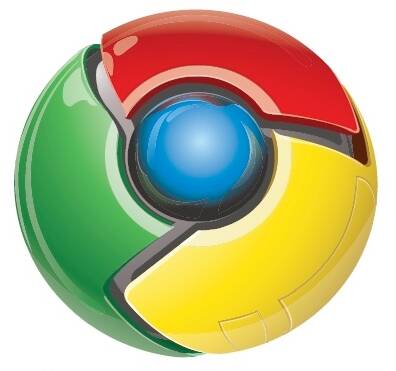
On Monday, Google announced and released the latest version of Google Chrome. Here’s how it works. First you’ll need to sign up with a Google Account, which is free, and download the browser. Once you have Google Chrome on all your computers and have signed in, you’ll need to sync all your computers together, which takes just a few seconds by just logging in. After that when you save a bookmark on one computer, it will automatically appear on your other synced computers along with your other bookmarks. And you are done. (more…)

