Bit.ly To Help Reduce Amount of Spammers
By Kyle Aevermann In Social Bookmarking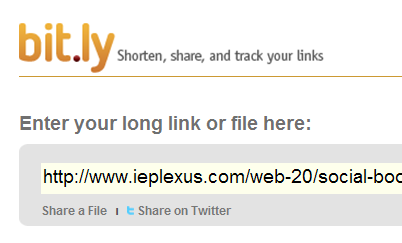
The company announced that within the next few weeks they will be integrating 3 new software systems within their service which will ideally offer stronger spam and malware protection.
The company’s blog says:
The first is VeriSign’s iDefense IP reputation service. The iDefense system is focused on detecting and defeating malware. The iDefense blacklist includes URLs, domains, and IP addresses which host exploits, malicious code, command and control servers, drop sites and other nefarious activity.
The second is the Websense Threatseeker Cloud service, which we’ll be adding to our arsenal of anti-spam tools. Websense will analyze the web content behind bit.ly links in real time, using heuristic tools and reputation data to flag spammy URLs, malicious content and phishing sites.
The third is Sophos, an innovative security service whose behavioral-analysis technology goes beyond blacklists, to proactively detect spam and malware.
Overall this means, that soon you won’t have to worry about clicking a bad bit.ly link you get in a Direct Message on Twitter, or any other social networking site. However, there a tons of other shortening services still open, so the problem won’t go entirely away anytime soon. Hopefully these other companies will follow in bit.ly’s footsteps. The company does offer advice though, saying if you are unsure if a bit.ly link is valid, you can put “+” sign at the end of the address to get information about it. Or if you really are unsure, just don’t click it at all.


No Comment