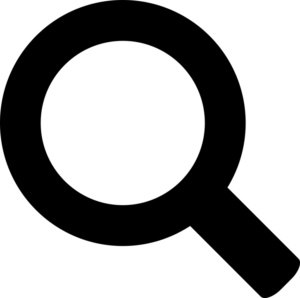Twitter Launches New Explore Tab on Their App
In Social Media, Social Media News Brief, Social Networking | No comment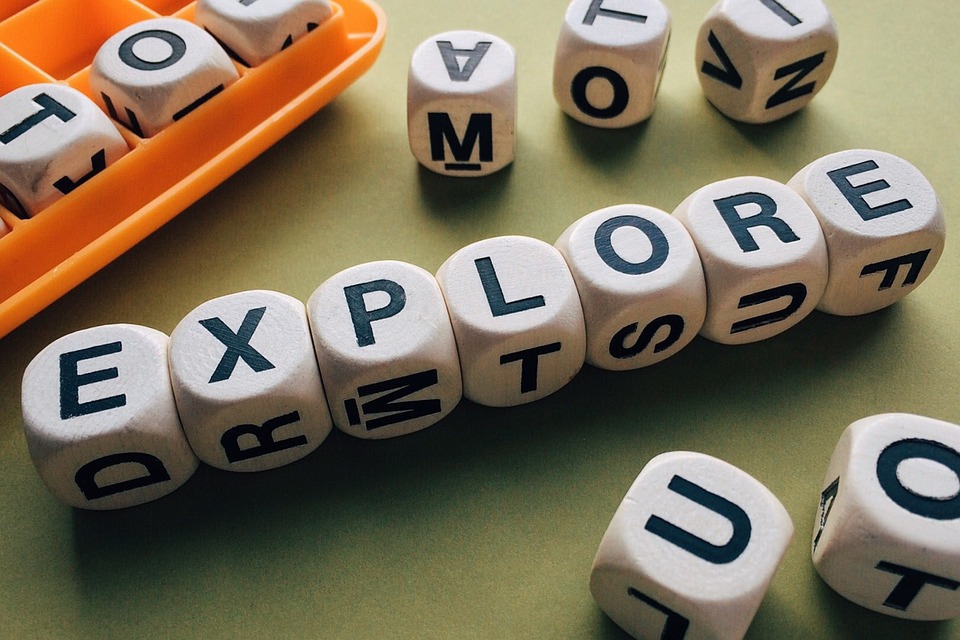
The new tab, placed between the Home and Notifications tabs, is going to include a number of different features that were previously spread around the app. Inside of this tab, users will be able to find trending topics, the search feature, live video, and moments that would previously be found under the moments tab. Twitter has stated that the purpose of this change is not to get rid of anything that the app already has but to make it so that everything is more organized and easier to find. As Twitter has long been facing problems with the organization of the app and the website, making an update like this should be a step in the right direction.
This update comes after months of testing various organizational versions of the Twitter app. Twitter has been focused on making it easier for users to move through the site in a hope that this will encourage new users to stick with the site and to start using it more. After many different tests, Twitter discovered that the Explore tab was what most of these people seemed to like most as it put a lot of information and features in one place.
As this new section has replaced the Moments tab, many people see the switch as a step away from the importance of Moments within the app. Instead, it seems clear that Twitter will be prominently featuring live broadcasts. Since Twitter has spent a lot of money and time on securing live broadcasts of popular events, focusing more on these broadcasts is the next step toward utilizing these within their platform.